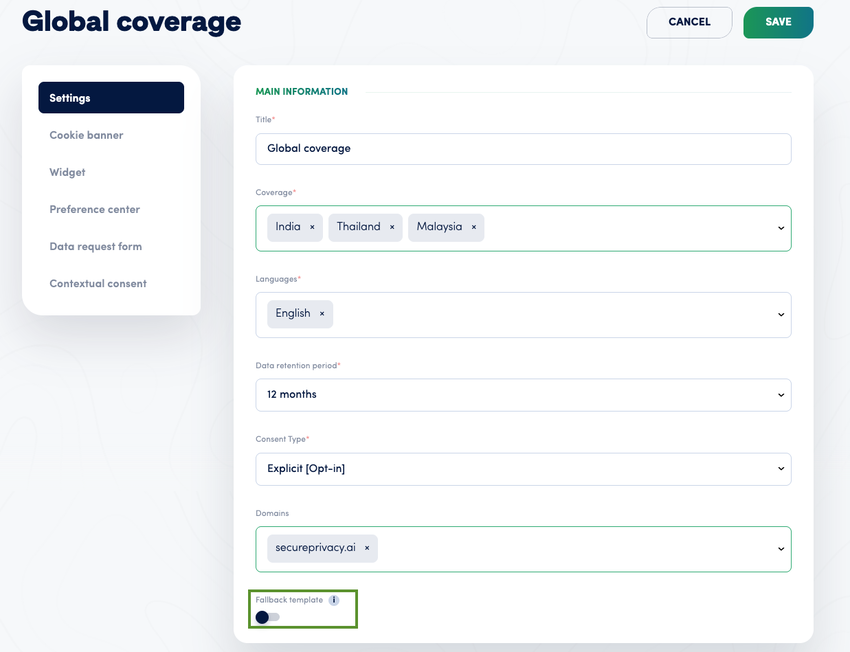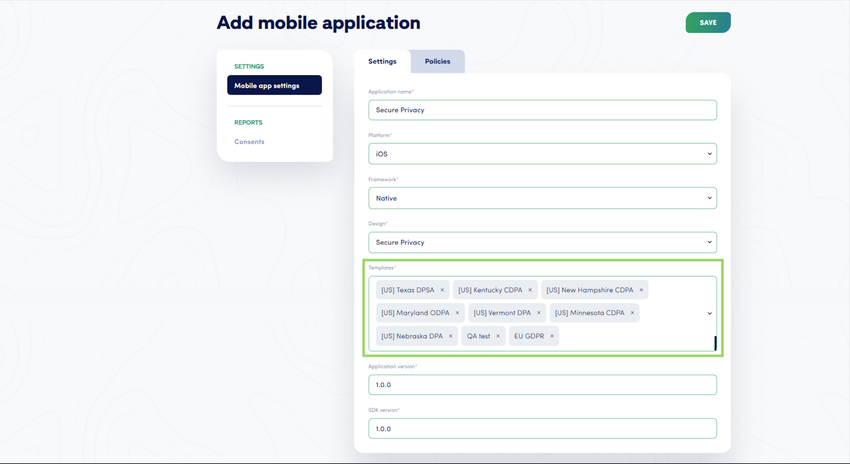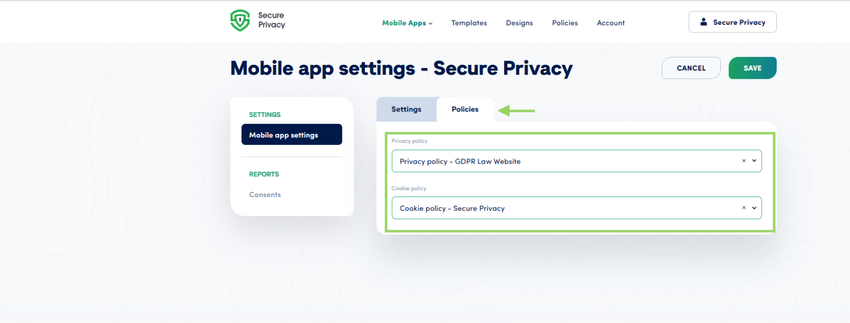Consent expiry and re-collection are now available across iOS, Android, and tvOS, so you can keep consent in sync with your configuration and expiry rules on all platforms.
Consent expiry & re-collection (iOS v0.3.3, Android v0.4.1, tvOS v0.1.5-beta)
Dynamic consent expiry — Consent can expire based on your configuration; the SDK automatically marks status for re-collection so users see the banner again when needed.
Re-collection on config change — When your package/category structure changes in the CMP, the SDK triggers re-collection so consent stays in sync.
More reliable consent state — Consent state is evaluated more reliably across app launches.
Do Not Store Consent — Option to avoid storing consent locally when your privacy policy requires it; the SDK skips local persistence when enabled.
Android only — DSAR form improvements (February patch)
Optional fields no longer block submission — The DSAR form no longer fails when optional fields are left empty; submissions succeed with required fields only.
Clearer validation messages — Better feedback when something needs to be corrected.
Where to get it:
- iOS — v0.3.3 on CocoaPods / Swift Package Manager
- Android — v0.4.1 for consent/re-collection; v0.4.3 for the DSAR patch
- tvOS — v0.1.5-beta